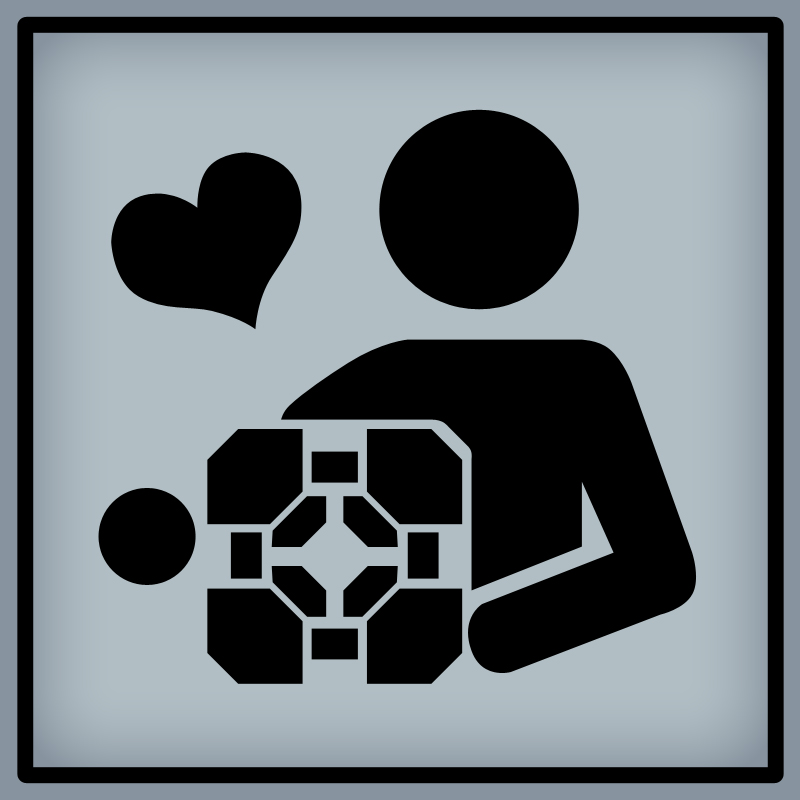Post by Saim on Jan 26, 2006 1:19:27 GMT -5
Revolution-ary control ideas:
Mario Kart:
Requires: Freehand controller.
Tilt controller to the side to do a power slide. To do a mini turbo, use the
D-Pad the way you would use it in Mario Kart DS.
To accelerate quickly move the controller forward. The amount you accelerate
depends on your speed in moveing the controller.
To drive press B.
To use an item press a/x.
To brake or reverse move the controller backward. How quickly you
brake/reverse depends on your speed in moveing the controller.
To do a bounce press b/y.
To beep press A.
To move left/right move the controller left/right.
SSB
Requires: Freehand Controller
To dash, swiftly push the controller to the side. The same with walking,
running and tip-toeing, except move the controller at their respected
speeds.
To jump, move the controller upward. TO do a mid-air jump, do a jump,
abruptly stop, then do another jump while the character is still in thea
air.
To crouch, move down. TO roll, crouch, then dash. To dodge, move the
controller backward or forward.
To air dodge, jump, then do a dodge or roll.
To use the standard attack, press A.
To do a running standard attack, run, then press A.
To do a smash, press and hold A, then move the controller slightly in the
direction opposite to the one you want to smash to charge, then move it into
the direction you do want to smash.
To do other standard attacks, press A and move the controller at the same
time. To do an attack dodge, press A and dodge at the same time.
To do a special attack, press B.
To do a special smash, press and hold B, then move the controller into the
direction opposite you want to smash to charge, then move it into the
direction you do want to smash.
To do a taunt press a/x, b/y or <, >, v, or ^ on the D-Pad. Each does a
different taunt.
The Legend of Zelda
Requires: Nunchaku, Freehand Controller.
To move, use the Analogue Stick.
To lock-on press Z1.
To use a secondary weapon press Z2.
To do a random attack with your primary weapon press B.
To do a guided attack with your primary weapon press B and move the
controller.
To use one of your tetriary weapons press, ^, <, v or ^ on the D-Pad.
To do a guided attack with one of your tetriary weapons press the D-Pad and
move the controller.
To use the action button press A.
To use one of your quantinary weapons or one of your non-attack items press
a or b.
To assign your primary, secondary, tetriary and quantinary weapons, look at
your stats and the map press START.
To select something on the stats/selection screen press SELECT.
To scroll through the stats/selection screen use the freehand controller,
and aim at what you want to select.
To scroll between different menus move the analogue stick < or >.
F-Zero
Requires: Freehand Controller
To do a boost move forward.
To accelerate press B.
To do a spin press a/x.
To do a slash press b/y.
To do a sharp turn, or to move left or right move the freehand controller.
Donkey Konga
Requires: Two freehand controllers
To hit the bongos move the freehand controllers as if you were actually
hitting bongos.
To clap, move the two controllers quickly together.
Side-scroller
Requires: Freehand controller
To move, jump and duck, move the controller.
To attack/use an item press a or b or A or B, depending on how the
controller is being held.
Nintendogs
Requires: Freehand Controller
To move the cursor, move the controller. This time 'round, you can move the
cursor in 3-D space.
To change the camera angle, press B, then move the freehand controller.
To select something, press A.
To go into the menu and stats section press START.
To select something in the menu, move the freehand over the option and press
A.
To go to a different menu, select the arrows on the left and right sides of
the menu. If you have a nunchaku attached you can use it this way to.
StarFox:
Requires: Nunchaku Attachment, Freehand Controller
Pilot:
To move use the analogue stick.
To shoot press the B trigger.
To switch weapons press the A button.
To jump press Z1.
To enter a vehicle press Z2.
To aim move the freehand controller.
Arwing:
To move, move the freehand controller.
To shoot lasers, press B.
To use your secondary weapon press A.
To switch between weapons press the D-Pad.
To do a barrel roll spin the controller do
To do a loop, do a loop with the freehand controller.
To do a U Turn press a/x.
To switch between first and third person press b/y.
To brake move the controller backward.
To boost move the controller forward.
Landmaster:
To move use the analogue stick.
To shoot press B.
To hover press Z1.
To switch weapons press A.
To boost move the controller forward.
To brake move the controller backward.
To do a barrel roll roll the freehand controller.
Like it? Have anything to add?
Mario Kart:
Requires: Freehand controller.
Tilt controller to the side to do a power slide. To do a mini turbo, use the
D-Pad the way you would use it in Mario Kart DS.
To accelerate quickly move the controller forward. The amount you accelerate
depends on your speed in moveing the controller.
To drive press B.
To use an item press a/x.
To brake or reverse move the controller backward. How quickly you
brake/reverse depends on your speed in moveing the controller.
To do a bounce press b/y.
To beep press A.
To move left/right move the controller left/right.
SSB
Requires: Freehand Controller
To dash, swiftly push the controller to the side. The same with walking,
running and tip-toeing, except move the controller at their respected
speeds.
To jump, move the controller upward. TO do a mid-air jump, do a jump,
abruptly stop, then do another jump while the character is still in thea
air.
To crouch, move down. TO roll, crouch, then dash. To dodge, move the
controller backward or forward.
To air dodge, jump, then do a dodge or roll.
To use the standard attack, press A.
To do a running standard attack, run, then press A.
To do a smash, press and hold A, then move the controller slightly in the
direction opposite to the one you want to smash to charge, then move it into
the direction you do want to smash.
To do other standard attacks, press A and move the controller at the same
time. To do an attack dodge, press A and dodge at the same time.
To do a special attack, press B.
To do a special smash, press and hold B, then move the controller into the
direction opposite you want to smash to charge, then move it into the
direction you do want to smash.
To do a taunt press a/x, b/y or <, >, v, or ^ on the D-Pad. Each does a
different taunt.
The Legend of Zelda
Requires: Nunchaku, Freehand Controller.
To move, use the Analogue Stick.
To lock-on press Z1.
To use a secondary weapon press Z2.
To do a random attack with your primary weapon press B.
To do a guided attack with your primary weapon press B and move the
controller.
To use one of your tetriary weapons press, ^, <, v or ^ on the D-Pad.
To do a guided attack with one of your tetriary weapons press the D-Pad and
move the controller.
To use the action button press A.
To use one of your quantinary weapons or one of your non-attack items press
a or b.
To assign your primary, secondary, tetriary and quantinary weapons, look at
your stats and the map press START.
To select something on the stats/selection screen press SELECT.
To scroll through the stats/selection screen use the freehand controller,
and aim at what you want to select.
To scroll between different menus move the analogue stick < or >.
F-Zero
Requires: Freehand Controller
To do a boost move forward.
To accelerate press B.
To do a spin press a/x.
To do a slash press b/y.
To do a sharp turn, or to move left or right move the freehand controller.
Donkey Konga
Requires: Two freehand controllers
To hit the bongos move the freehand controllers as if you were actually
hitting bongos.
To clap, move the two controllers quickly together.
Side-scroller
Requires: Freehand controller
To move, jump and duck, move the controller.
To attack/use an item press a or b or A or B, depending on how the
controller is being held.
Nintendogs
Requires: Freehand Controller
To move the cursor, move the controller. This time 'round, you can move the
cursor in 3-D space.
To change the camera angle, press B, then move the freehand controller.
To select something, press A.
To go into the menu and stats section press START.
To select something in the menu, move the freehand over the option and press
A.
To go to a different menu, select the arrows on the left and right sides of
the menu. If you have a nunchaku attached you can use it this way to.
StarFox:
Requires: Nunchaku Attachment, Freehand Controller
Pilot:
To move use the analogue stick.
To shoot press the B trigger.
To switch weapons press the A button.
To jump press Z1.
To enter a vehicle press Z2.
To aim move the freehand controller.
Arwing:
To move, move the freehand controller.
To shoot lasers, press B.
To use your secondary weapon press A.
To switch between weapons press the D-Pad.
To do a barrel roll spin the controller do
To do a loop, do a loop with the freehand controller.
To do a U Turn press a/x.
To switch between first and third person press b/y.
To brake move the controller backward.
To boost move the controller forward.
Landmaster:
To move use the analogue stick.
To shoot press B.
To hover press Z1.
To switch weapons press A.
To boost move the controller forward.
To brake move the controller backward.
To do a barrel roll roll the freehand controller.
Like it? Have anything to add?