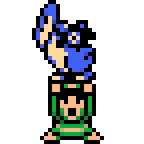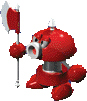Post by Johans Nidorino on Aug 25, 2008 0:09:45 GMT -5
Super Smash Bros. can be compared with a set of your favorite toys and dolls you play with as a kid. When you get back from school, you go to your bedroom and improvise epic stories of good vs. evil using your imagination (your SSB skills) and your set of toys (SSB characters).
The more complex is the game series, the bigger is the chaos you can create in a SSB match! Many characters, many items and many stages contribute to form many stories you improvise when you start fighting against the CPU, your friends, or your challengers from around the world.
One of the best things that Brawl introduced to the game series was the ability to record replays of your favorite matches. We've had threads for screenshots and custom stages to download, but I think we could also post our favorite Replays that we consider peculiar or hilarious (sometimes it's better to post what are your Replays about instead of making your friends feel like you're spamming them).
Instructions on how to download others' replays:
1. Insert your SD card on your computer after making sure you have stored Super Smash Bros. Brawl data on it in the past.
2. Browsing your SD card, go to the folder \private\wii\app\RSBE\rp.
3. Download the files you want to watch and store them in the folder.
4. Insert your SD card on your Wii.
5. Turn on your Wii and look for a new Replay on your Vault's Replays section, and watch it.
Instructions on how to upload your Replays:
1. In Brawl, locate your favorite Replay from your Vault, and take note of the date and time of recording.
2. Insert your SD card on your computer.
3. Browsing your SD card, go to the folder \private\wii\app\RSBE\rp.
4. You'll notice a lot of files whose name starts with "rp" which have a "bin" extension. Names are formed by:
5. Host your files in a site of yours or a free Web hosting server, and post them.
A similar method can be used for Custom Stages and Snapshots, but I think we already are threads for that. Custom Stages are inside the st folder, and Snapshots are inside the al folder.
Here are some Replays of mine, enjoy.
Since many of us are researchers of cameos and unusual happenings, I recommend always playing timed matches in Brawl, because you can't store matches of over 3 minutes long. Since Replays can be paused, you can take Snapshots over and over until you obtain a decent one.
The more complex is the game series, the bigger is the chaos you can create in a SSB match! Many characters, many items and many stages contribute to form many stories you improvise when you start fighting against the CPU, your friends, or your challengers from around the world.
One of the best things that Brawl introduced to the game series was the ability to record replays of your favorite matches. We've had threads for screenshots and custom stages to download, but I think we could also post our favorite Replays that we consider peculiar or hilarious (sometimes it's better to post what are your Replays about instead of making your friends feel like you're spamming them).
Instructions on how to download others' replays:
1. Insert your SD card on your computer after making sure you have stored Super Smash Bros. Brawl data on it in the past.
2. Browsing your SD card, go to the folder \private\wii\app\RSBE\rp.
3. Download the files you want to watch and store them in the folder.
4. Insert your SD card on your Wii.
5. Turn on your Wii and look for a new Replay on your Vault's Replays section, and watch it.
Instructions on how to upload your Replays:
1. In Brawl, locate your favorite Replay from your Vault, and take note of the date and time of recording.
2. Insert your SD card on your computer.
3. Browsing your SD card, go to the folder \private\wii\app\RSBE\rp.
4. You'll notice a lot of files whose name starts with "rp" which have a "bin" extension. Names are formed by:
- the letters "rp"
- an underscore
- 2 digits representing the recording year
- 2 digits representing the month
- 2 digits representing the day
- an underscore
- 2 digits representing the recording hour (military time)
- 2 digits representing the minutes
5. Host your files in a site of yours or a free Web hosting server, and post them.
A similar method can be used for Custom Stages and Snapshots, but I think we already are threads for that. Custom Stages are inside the st folder, and Snapshots are inside the al folder.
Here are some Replays of mine, enjoy.
| (Johans Nidorino's Replay #5) Stage: Shadow Moses Island Characters: Lucas (P1) vs. Lucario (P2) Music: MGS4 ~Theme of Love~ Smash Bros. Brawl Version 3/14/2008 14:39 |  | Download here |
Lucas and Lucario fight to the end and the winner is decided by a booming Sudden Death.
| (Johans Nidorino's Replay #21) Stage: PictoChat Characters: Ganondorf (P1) vs. Toon Link (P2) Music: Mii Channel 5/12/2008 20:38 |  | Download here |
More than 1 minute of Mr. Resetti diversion.
Since many of us are researchers of cameos and unusual happenings, I recommend always playing timed matches in Brawl, because you can't store matches of over 3 minutes long. Since Replays can be paused, you can take Snapshots over and over until you obtain a decent one.