|
|
Post by Hiker of Games on May 19, 2007 9:58:43 GMT -5
Wow, this has turned into a Pokemon Pimp-Fest! ;D  |
|
|
|
Post by mrmolecule on May 19, 2007 11:16:06 GMT -5
But that's not even a Pokemon cartridge! I first saw the picture at tsr's GameLife where the caption was "It turned it into a cat-tastrophe when Fluffy discovered Mouse Trap."
By the way, STILL NO D/P. I was thinking of trekking out to the local mall, selling one of my less-fun 3rd party games, acquiring Pokemon Diamond, getting a mall directory, eating food court food, and then going to Great American Cookies to see if I can get a bag of damaged cookies at discount price.
|
|
|
|
Post by mrmolecule on May 26, 2007 20:45:51 GMT -5
I'm terribly sorry for bumping/double posting, but I wanted to ask how I could get Wi-fi up and running. Well, I finally got Diamond. Now I need to get Wi-fi up and running. My circumstances are three Macs hooked with AirPort. The AirPort is directly wired to a wireless router. The wireless router is hooked up to the cable. Now, WEP is used in both the AirPort and the DS, and the AirPort can theoritically be used on a non-AirPort card-toting laptop. So, how do I....
a) Get my friend code.
b) Get Wi-fi running here.
|
|
|
|
Post by Dances in Undergarments on May 26, 2007 21:21:52 GMT -5
I can answer how to get your friend code - go downstairs at a Pokemon Centre and you'll be given a Pal Pad. You'll need to connect online and then you'll get a friend code.
Don't know about getting wi-fi running though.
|
|
|
|
Post by Fryguy64 on May 27, 2007 4:47:15 GMT -5
I'm terribly sorry for bumping/double posting, but I wanted to ask how I could get Wi-fi up and running. Well, I finally got Diamond. Now I need to get Wi-fi up and running. My circumstances are three Macs hooked with AirPort. The AirPort is directly wired to a wireless router. The wireless router is hooked up to the cable. Now, WEP is used in both the AirPort and the DS, and the AirPort can theoritically be used on a non-AirPort card-toting laptop. So, how do I.... a) Get my friend code. b) Get Wi-fi running here. The first time you try to connect wirelessly in any game you will have to run through the set-up process. It will take you to the DS's wifi setup utility. First do a search for wireless networks. If you can't connect that way then you will have to enter the wireless details manually. Make sure you enter any security codes, etc. Once the connection is set up and tested, you can save the details to one of three (four? I forget) connections so you can re-use it over and over. The way you get your friend code is different from game to game. You will probably get it once you're connected to wifi. I don't have Pokemon DP yet (waiting is sooo painful!!) so I can't tell you that exactly  |
|
Deleted
Deleted Member
Posts: 0
|
Post by Deleted on May 28, 2007 12:07:21 GMT -5
DiU and Fry have it down combinatively. Once you reach Oreburgh City, go to the basement in a Pokemon Center and talk to the lady that calls your attention there. She gives you the Pal Pad; now you can go onto the WiFi settings you should have pounded out by now (I haven't done mine in so long that I forgot what you need to do exactly). Eventually the Wireless network gets you your own Friend Code, which you can check in the Pal Pad (you can also use it to add others' Friend Codes, for easy checking).
|
|
|
|
Post by Fryguy64 on May 28, 2007 18:06:41 GMT -5
Just wanted to quickly say, even though Masamune's post was skipped over quickly in favour of sticking on topic (for once), this image made me laugh heartily!! And I shall be sure to quote it forever!! |
|
|
|
Post by Smashchu on May 28, 2007 20:05:35 GMT -5
Just wanted to quickly say, even though Masamune's post was skipped over quickly in favour of sticking on topic (for once), this image made me laugh heartily!! And I shall be sure to quote it forever!! Forget you guys 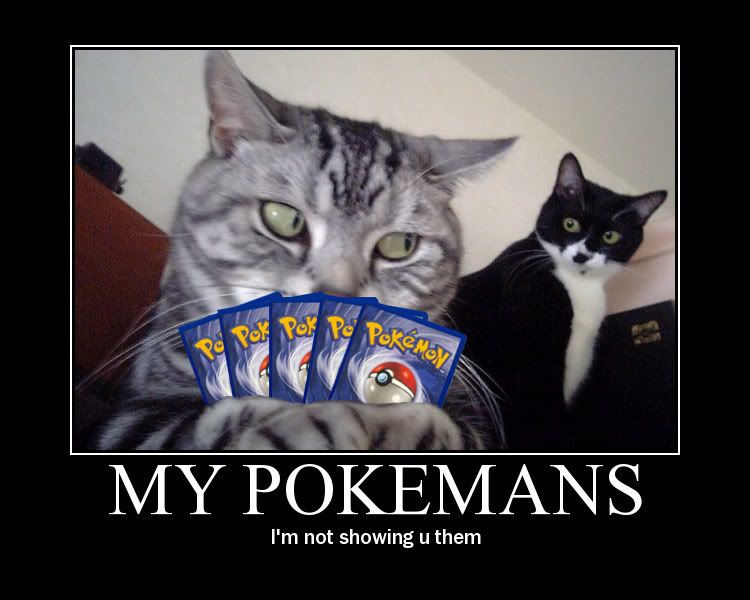 (if it's too big, I'll can it. Anyone know how to change hight and width?) To stay on topic. I'd like to know if anyone has gotten a Magby. I could use one. Vulpix too. |
|
|
|
Post by Dances in Undergarments on May 29, 2007 0:15:27 GMT -5
|
|
|
|
Post by Smashchu on May 29, 2007 9:38:51 GMT -5
^ I Lawled at your image.
|
|
|
|
Post by Spud on May 29, 2007 9:53:22 GMT -5
Those cats aren't evan playing Pokemon.  That looks like a Zelda cartrage. (if it's too big, I'll can it. Anyone know how to change hight and width?) {img width=# height=#}url{/img} |
|
Deleted
Deleted Member
Posts: 0
|
Post by Deleted on May 29, 2007 10:00:00 GMT -5
Smashchu, the most universal solution to sizing issues is to open the image in MS Paint and then hitting Ctrl-W to open the Stretch/Skew window. You'll want to adjust the size based on percentages--for that picture in particular, I'd try starting with 60% in both length and width (the top two dimension menus in Stretch/Skew) and working down from there if it's not small enough.
Edit: Ooooor you could do what Spud said.
|
|
|
|
Post by Spud on May 29, 2007 10:04:49 GMT -5
^yup it's easyer 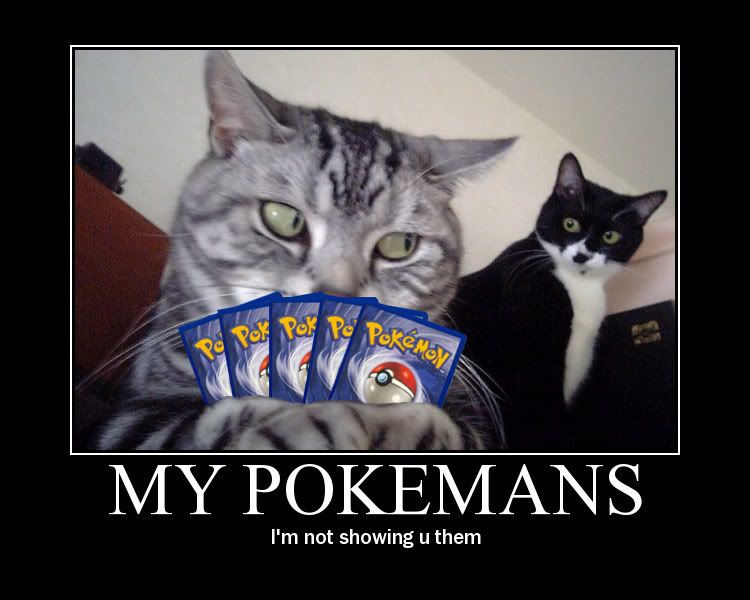 And why are you using MSPaint? Get Gimp Tei.  100th post  |
|
|
|
Post by Fryguy64 on May 29, 2007 10:34:28 GMT -5
It's not too big. It's JUST the right size... FOR LAUGHTER!!! And use Photoshop, you bunch of hobos  |
|
|
|
Post by Smashchu on May 29, 2007 13:35:11 GMT -5
It's not too big. It's JUST the right size... FOR LAUGHTER!!! And use Photoshop, you bunch of hobos  I'm a rebel and a "non-conformist" so I'm using Fireworks. |
|