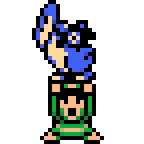|
|
Post by Shadrio on Jan 24, 2010 15:08:35 GMT -5
*Bump* Well, I needed to revive this potential topic you guys never really exploited... I've noticed you guys would have liked a lot of music to be in Brawl (those videos are on Youtube and I remember seeing a lot when they weren't private videos). You guys do know that it IS possible to hack your music into the Game? (This process replaces a current song, though, and is of course not permanent, like Texture swaps). I've already learned how to do this myself and I'm currently making JN and myself some songs (to put songs in Brawl they must be in .brstm format) and organizing him a list of songs and character textures (Most from here and a few from here), all will be put into a .zip and sent ready to just be placed into a SD card. His version will just have a set of texture and song swaps while mine will have another set of songs and textures and Balanced Brawl (yes, I saw how you guys thrashed that thing in another thread, but hey, at least Capt. Falcon is now sexy to use). There is also Stage texture hacks and even replacement of stages for SSE stages, but I don't know much about the latter one. But anyway, here is an example of a Stage Hack:  (Ok, so it doesn't show the stage all that well, so just so you know, the open hands are the Stage) Here's a Youtube video demonstrating it: www.youtube.com/watch?v=JBWiDSgvqugBut I bet you guys knew much about this stuff, I'm just saying that you guys CAN put songs into Brawl if you want, it isn't complicated at all, and if you do know how to convert songs (because you are just finding out about this or because you are just lazy/have other stuff to do) then ask here, where I still ask for help: www.smashboards.com/showthread.php?t=245176 (The main reason I'm mentioning this is, though, is that the history of this thread has been mainly: "Omigosh! Look it this awesome and sexy character texture!" "Wow, it sure is awesome..." "Omigosh! Another awesome texture!" "It sure is...  " No offense intended.) Well, I'm off... *Smashes Zero Link using Sigma Ganondorf on Battlefield with Departure (Megaman Zero 2's intro stage song)* |
|
|
|
Post by Arcadenik on Jan 24, 2010 16:06:18 GMT -5
That reminds me... here is a very old post Boo Destroyer made in the "Sakurai on SSB4" thread way back in October 2008. ;D
|
|
|
|
Post by Shrikeswind on Jan 24, 2010 20:23:30 GMT -5
If you could launch a couple my way, that'd be awesome. I can tell you what I have in mind through PM.
|
|
|
|
Post by Shadrio on Jan 24, 2010 22:55:57 GMT -5
Alright, but I still urge you and anyone else to learn how to do this stuff on their own. I'll include a few links, links that helped me learn what I know what to do up until now: WARNING LONG POST WITH NO PICTURES. MAKE SURE YOU ARE WIDE AWAKE BECAUSE YOU WILL GET TIRED/BORED READING THIS.How to place Character/Stage Texture and Song swaps into your SD card + The File Replacement Code: www.smashboards.com/showthread.php?t=225642My method of initiating the codes: www.smashboards.com/showthread.php?t=246327(This happens to be Balanced Brawl's release thread, but in the beginning they explain how they activate Balanced Brawl, using only the SD card. That's right, no Homebrew Channel necessary! Only thing is that once the codes kick in, DON'T take out the SD card, or else the song and texture swaps won't kick in. Yes, that's right, the SD card stays inside the Wii until you turn it off) A personal .gct file (the file that contains the File Replacement Code and a freebie I located and added: an Unrestricted Camera while Pausing) that will allow you to swap Textures and Songs: www.mediafire.com/?zjmo1ynzddd NTSC-U version www.mediafire.com/?jt1zrntyez4 NTSC-J version www.mediafire.com/?zmmvjeidlo5 PAL version, this code is said to have some hiccups, but I don't think you should encounter them... I also couldn't include the Unrestricted Camera for now, as I don't know if that code would work in the PAL version Kitty Corp.'s guide on how to convert songs from .mp3s to .brstms (Using GoldWave and Androu1's Tool), a Loop Tutorial and even a Video Tutorial for those who don't understand: kittycorp.proboards.com/index.cgi?board=musechs&action=display&thread=1539This guide uses a Tool (Androu1's Tool, the very thing that converts .wavs to .brstms) that is hard to find now, because the site that used to hold it was shut down by Nintendo. Either way, I use Dantarion's Tool, which is much easier to use and better, imo: blog.dantarion.com/brawl-custom-song-maker-gui/Here's a guide a fellow BRSTM maker and Dantarion's Tool user from Smash Worlds gave me, allowing me to understand: www.mediafire.com/?mfnvkmgnmmnOther stuff: - Smash World's BRSTM Factory: a place where you can go and ask for brstms, but nothing is more satisfying than making your own and then hear that it loops awesomely ^_^ I still go there myself when I need advice with something that came out wrong. - KittyCorp's Set of Textures: This is mainly where I get my textures from - Stack Smash 2's Set of Textures: This site has a lot of Textures too, but only the newest textures seem to have working pics (at least for me). - Brawl's Song Values: this way you'll know how to name the .brstm, as it will replace the song that Value belongs to. Ex: a X25.brstm would replace Battlefield - Battlefield ver.2 I obviously must give credit to the guys who have made these links all possible: Falco400 for the first tutorial on Textures and Songs Swaps, Phantom Wings for the file replacement codes, the guys who made Balanced Brawl (I personally love it) and for teaching me how to put codes into Brawl without the Homebrew Channel, Vyse's tutorial on how to convert loop songs, BaconLegs of Smash Worlds Forums for the guide to help understand how to loop songs using Dantarion's Tool, Dantarion for making the Tool itself, all the Texture makers of Kitty Corp and Stack Smash for making awesome textures... And you for reading this really long post that took me a bit to make, but it is all so you all can learn how to do this stuff, too. |
|
|
|
Post by Johans Nidorino on Jan 27, 2010 22:46:05 GMT -5
I might post links to my chosen brstm files and an explanation of where I'll use them so you guys comment on them or download them.
And thanks for posting that info, Shadrio ^_^
|
|
|
|
Post by Shrikeswind on Jan 27, 2010 22:59:51 GMT -5
Just a quick question: Apparently, it's possible to create characters (over other characters) via the Homebrew Channel, for example, I've seen J'puff hacked into an energy ball named the Wisp with a vastly different moveset. Is this possible through this method of hacking?
|
|
|
|
Post by Boo Destroyer on Jan 28, 2010 13:41:50 GMT -5
That reminds me... here is a very old post Boo Destroyer made in the "Sakurai on SSB4" thread way back in October 2008. ;D Hahaha. Oh man, I completely forgot I posted that. Thanks for the memories.  |
|
|
|
Post by Shadrio on Jan 28, 2010 14:09:49 GMT -5
Just a quick question: Apparently, it's possible to create characters (over other characters) via the Homebrew Channel, for example, I've seen J'puff hacked into an energy ball named the Wisp with a vastly different moveset. Is this possible through this method of hacking? I don't have any idea how they are created, but I'm really sure the make them on their PCs (not 100%, though). Anyway, the Wisp you are mentioning can be found, explained and downloaded here: www.smashboards.com/showthread.php?t=245842Basicly, downloading the Wisp files and placing them in the corresponding folder in an SD card (SD Card:\private\wii\app\RSBE\pf\fighter\purin) will cause you to replace Jigglypuff and allow you to use this character instead. As far as I know, you can't go all willy-nilly and make your own models and just place them in Brawl (Wisp is made out of all the graphics in Brawl, because as you can see in the main picture, Wisp is basicly a ball of Lucario's Aura, that transforms into Ganondorf's Darkness, the general Fire effect and the Ice Climber's and Lucas PK Freeze's Ice effects)... yet. I'm pretty sure the hackers are always trying to find out how to place self-made models into the game with out causing the game to crash. Of course, I also remember that is isn't necesary to replace characters to put in others. I remember I once went to a tournament and they were having a Brawl+ (more like Brawl-, IMO >_>) and in the character selection screen they didn't have characters like Wisp or Zero (from Mega Man X and Megaman Zero; he's using Link's model), but they had characters like Charizard, Shiek and Zero Suit Samus. When Squirtle/Ivysaur/Charizard would get KO'd, they come out again, with out losing Stamina or switching to the next Pokémon. In other words, I think it is possible to put Wisp and Zero into Brawl without replacing Jigglypuff and Link, respectively. Thing is... I haven't researched this topic yet x-D. I'll be checking WTF the Brawl Box is... maybe that's the way to do it? idk... |
|
|
|
Post by Shrikeswind on Jan 28, 2010 15:38:59 GMT -5
Alright, so basically, it's technically possible as long as I follow a model.
|
|
|
|
Post by Shadrio on Feb 6, 2010 16:16:42 GMT -5
Uh... yup. At least so far. Ya never know what they'll come up with next.
Anyway, I just wanted to state that I'll be uploading some of the BRSTMs I've looped onto Mediafire.com and I'll be puting a link to that in my Signiture area. To test them yourselves, just download Dantarion's Tool, it comes with a BRSTM reproducer (the BRSTMs must be in the folder "strm" in the "SD Card Root\private\wii\app\RSBE\pf\sound\strm" directory. The "SC Card Root" folder can just be a random folder in your PC, just for the sake of testing the songs.).
|
|
|
|
Post by Shadrio on Apr 4, 2010 11:31:57 GMT -5
Double Postin', cause I need to put this here in case people are interested (O RLY?): Ok, say you have actually taken your time to read all this stuff, you've made your own BRSTM, put it in an SD card and wanted to hear it in your favorite Stage, covering up Song X, Y or Z. So yeah, you get to the Stage the holds that song, and then, when the stage is about to start, you see: *Music Note* Song XWTF? But you covered up that song, why is it showing its name still? Yes, the new song is playing, but you wanted to read the name of YOUR song, so wtf? Explanation: the BRSTM doesn't cover up names anywhere, just the song itself. There is nothing you can do to change that name... ... With all the knowledge on this thread, at least. JN found a Tutorial to teach you how to cover up those names (and basically any part in Brawl with Words, like changing "You Have Been Desconnected for the Nintendo WFC" to "WALUIGI HATES THIS!! WAAAAAAAAAA!!!", for example). It even has pictures if you didn't understand whatever step you are on. All the Files you need to make it work on in that Tutorial, too, so there is no Searching for you! Simple as pie, a monkey could do it. Here's the Thread: www.smashboards.com/showthread.php?t=255990So yeah, go thank JN... NOWMisc. Info:- Brawl Custom Music Hub: It's Smash Boards largest archive on personal BRSTMs. If you want a certain song, search for it there. There is no requesting songs there, unless you want to be slapped by a Mod or every member. - The New BRSTM Factory: This is the new "BRSTM Factory", the place to request songs. But I still urge you to learn how to make them yourselves... it's easy as Gimping with Metaknight. I wonder if anyone other than me and JN care about this stuff >> |
|
|
|
Post by Shrikeswind on Apr 4, 2010 17:24:31 GMT -5
I do. I just can't do it right now since I don't have my own computer and won't for about....ah, give it about a month.
|
|
|
|
Post by Johans Nidorino on Apr 14, 2010 21:47:03 GMT -5
Shrikeswind: if you want, I can upload the file structure I used for my hack so you can try it out with your SD card.
|
|
|
|
Post by Shrikeswind on Apr 22, 2010 18:59:56 GMT -5
That'd be nice.
|
|
|
|
Post by Johans Nidorino on Apr 22, 2010 22:54:23 GMT -5
OK, here's what you'll do: Prepare the files1. Download the RAR file located here. 2. If your SD card has never been used for storing Brawl data, uncompress the contents of the RAR file into the root of your SD card. If it has been used for Brawl before, then uncompress the RAR into another folder of your computer, and add only what's missing in your SD card. Prepare the environment1. Make sure you have no custom stages in your Wii memory. Either delete them or move them to an SD card. Start the game1. Insert the SD card into your Wii. 2. Start the game. 3. Go to the Custom Stages menu. It should load a "Gecko OS" screen. Just choose "launch game", and the game will reboot after a few seconds. 4. The hack has now been applied! If everything went OK, you can see the changes when starting a match. For the songs, you can see the changes on My Music and the Sound Test mode. Known bugs- If the stage selection is set to "random" in the options, the game will freeze before a match. If you want a random stage, do it in the stage selection screen. - This may be just me, but the other day, I tried to play without applying the hack while this SD card was inserted. The game crashed after selecting a character Enjoy! |
|

 "
"
 "
"