This is a brief walkthrough on how to get started with MUGEN.
WinMugen 2 is a version of MUGEN for Windows which allows you to run your customized fighting game without needing to have your window at full screen. There you can test your own built (or imported) characters and stages, or simply use them for fun.
How to set up MUGEN1. The first step to use Winmugen 2 is to download the set of folders and files containing the program. You can download it from many sites. One of them is
here (direct link
here). Download it and decompress it to any place in your computer; the important thing is that you know where did you place it.
2. Run the program. To do it, go to the folder where you placed the set of folders & files, and double-click on the winmugen2 application.

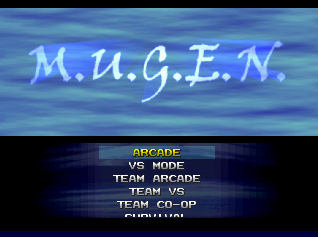 3.
3. You'll see there a few game modes you can choose from with the Enter key. If you choose Arcade Mode, then you'll be sent to a character selection screen which contains 3 instances of the same sample character,
Kung Fu Man. Select it by using the "S" key. You'll be taken to a storyboard which explains your selected character's story.

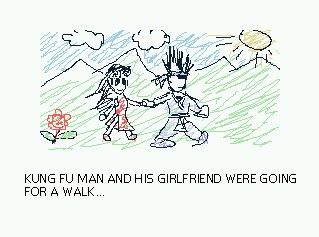 4.
4. After that, you can start fighting. The default key configuration to play as a character, as defined by the overview documentation file, is:
Button Player 1 Player 2
------ -------- --------
Up Up arrow Numpad Up
Down Down arrow Numpad Down
Left Left arrow Numpad Left
Right Right arrow Numpad Right
X L Numlock
Y semicolon Numpad slash
Z double-quote Numpad asterisk
A comma Numpad -
B period Numpad +
C slash Numpad Enter
Start Enter Numpad PgDn
Every character has his/her/its special attacks, defined by whoever programmed him/her/it. The special attacks, hyper attacks for Kung Fu Man, as well as advanced standard moves and combos are documented in the
readme.txt file inside the "chars\KFM" directory. You can also read it
here.
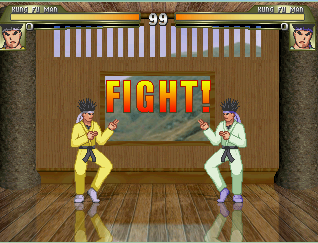 How to add a character1.
How to add a character1. First, look in the Internet for a site which has a MUGEN character of your choice to download.
Majin Buu from the
Dragon Ball series is one of the characters I've tried so far. It was published at
Solo Mugen, a Spanish site about MUGEN; you can download Majin Buu from
this page (direct link
here).
 2.
2. Place your new character's folder inside the "chars" sub-folder of the MUGEN main folder. Your character's folder must have a file under the same name as the folder and with a "def" extension.
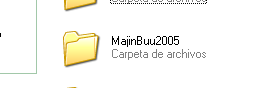
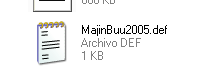 3.
3. In order to add your character (and its respective stage) to the selection screen (and in order to make it usable by the CPU character at random), you have to modify the
"select.def" file inside the "data" sub-folder. Open it, and look for a line which says ";Insert your characters below". There, you will see three ocurrences of Kung Fu Man (KFM). Feel free to delete as many occurrences as you want, or add one of you own characters (like Majin Buu in my example). The way to insert a character is:
a. Insert a new line.
b. Type its folder name.
c. Type a comma and a space.
d. Type the path to your character's stage (in this example, I'm giving Majin Buu the exact same default stage Kung Fu Man had, located in "stages/kfm.def").
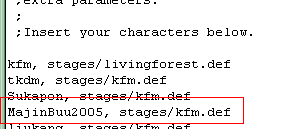
 How to add a stage1.
How to add a stage1. Similarly, you can look in the Internet for a site which has a MUGEN stage you like.
The Living Forest from the
Mortal Kombat series is one of the stages I've tried so far. It was published at
Mugen K.O. and made by ChonWang (chonwang@hotmail.com); you can download The Living Forest from
here (direct link
here).
 2.
2. Place your new stage's def file inside the "stages" sub-folder of the MUGEN main folder.
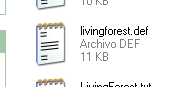 3.
3. In order to make your stage belong to one or more of your characters, go to Step 3 of How to add a character. If you want your stage to apper in Vs. mode, then lookin in the "select.def" file for a section which says "[ExtraStages]". In it, you can add paths to your added stages so that you can select them in Vs. mode.
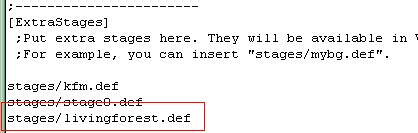
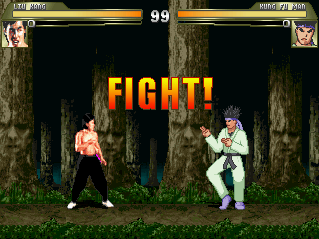
That's basically how you start with MUGEN and customize the set of characters or stages available.
Most of the above steps and much more is described in the overview file from the documentation that comes with MUGEN (in the doc folder). The Overview file (overview.html) can be seen
here.
There's also a FAQ for the program in the mugenfaq.html file (available
here).
If you need a visual explanation, I found a video
here (but there are more).
The next step would be ripping/downloading/creating sprites for your custom characters and program their moves. Fighter Factory, the program parrothead mentioned, is available
here.