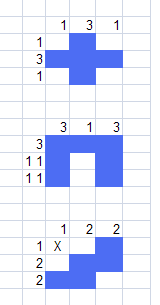|
|
Post by Fryguy64 on May 7, 2010 9:28:58 GMT -5
It is limited. For those who haven't played it yet:
You have a limited amount of graphics memory. You are given the option to make Objects out of 16 x 16, 32 x 32, 48 x 48 and 64 x 64 blocks. Each object can have four "states" (eg. stand, walk, die), each with up to four frames of animation. Every object, state and frame substracts from your total graphics memory. There is a VERY limited colour palette.
When writing the AI for an object, each object has a Start position and five AI slots, divided into "Triggers" and "Actions". You can have multiple switches and triggers joined with "And" statements (eg. If 'Tap Object' & 'Art set to Walk2' then...), but there are no "Or" statements.
Each object only has one Switch which can either be On or Off. The win conditions for the game and non-direct interactions between Objects rely on the Switch change. The win conditions ONLY rely on Switch changes (you can set it so you only win if multiple switches are On/Off, or set it so you win if one of several switches are On/Off, but you can't specify that you want to monitor a Switch of a particular Object under certain other conditions).
What essentially happens is you end up creating Dummy Objects (empty or single-pixel objects) and giving them AI in order to get the desired effects, but the more of these you create, the less graphics memory you end up with, as each 16 x 16 block eats into it regardless of what it contains.
What is interesting (and occasionally annoying) is that the empty space doesn't count as part of the Object when it comes to contact with other things. Sometimes this is handy, such as when you have a single-pixel Dummy Object, while sometimes it's annoying, such as creating a text menu and having to fill in the background as well or else only the black lines of the letters will be clickable.
The game actually has a good guide to creating AI for different situations, and you can pull in ANY game (except Boss levels) from DIY or Showcase into the "MakerMatic" in order to view the Objects, Dummy Objects, AI etc. if you ever find yourself thinking "How the hell do they do that?!"
|
|
|
|
Post by Johans Nidorino on May 7, 2010 9:57:11 GMT -5
Regarding the "Or" statements... Wouldn't they be the same as creating multiple triggers with the same action anyway?  At least that's what I gather from the penultimate step in lesson #3 of game making. |
|
|
|
Post by Spud on May 7, 2010 21:25:26 GMT -5
Regarding the "Or" statements... Wouldn't they be the same as creating multiple triggers with the same action anyway?  Yeah, but when you only have 5 AI slots OR statements would be really nice. Anyway currently recreating Shy Guy Says from Mario Party 2. |
|
|
|
Post by Shadrio on May 9, 2010 13:41:52 GMT -5
D:
I was watching a bunch of minigames from the first 3 Mario Party games a few days ago on Youtube...
I look forward to that microgame, dude... Shy Guy Says is one of my favorite Mario Party Minigames
Anyway, Fryguy. I added you Wii FC to my list of Wii Friends. I suppose that all I need is for you to add my Wii FC, so I can send you my two Microgames >.>
Both Microgames are located in my DS' Warehouse in the Wifi. I've already added your DSi (I think), so you should be able to see them.
|
|
|
|
Post by Johans Nidorino on May 11, 2010 8:35:47 GMT -5
I'm giving Mario's Picross BGM 1 a try with the Record MakerMatic ;D
I just got an idea for making these records. Have you seen those YouTube videos about songs written with the Mario Paint composer? Well, musical scores could be copied from them (sadly I didn't find that specific song there).
|
|
|
|
Post by Fryguy64 on May 11, 2010 12:05:56 GMT -5
I had the same thought, but they are laid out differently. The limit on the number of instruments may also cause problems (I wanted to remake the strange third song from Mario Paint, but you can't have all the cool sound effects at the same time). But if you can make it work, great!  |
|
Asho
Pikpik Carrot

Posts: 57
|
Post by Asho on May 11, 2010 18:55:27 GMT -5
Messing around with the Japanese version gave me a decent grounding on the editor, but I didn't want to do anything serious until I got my legit copy of the US version. Even then this is all I've done: RouteSelect+: My first game in my ultimate goal of making an entire shelf of Haruhi microgames. It sucks and I'll delete it if I come up with a 19th game. Kuyoh POP, Achakura-san and SOS Wars: More of the same, only they don't make me want to facepalm. On The Line: My entry for NoA's first design contest (Machines). It's among the 48 they picked! Wario Golf: My entry for NoA's second design contest (Sports). Fronk World: My entry for NoA's third design contest (Creatures). It's also comparatively lazy. By the way, did you know the boss games are made with the Makermatic? The only difference is that they have their length set to Boss, which is normally not possible, but through save data manipulation, it's possible to change it. And through the work of others in extracting game data, programs that allows one to edit savegames and DS to DS connections, I've got all nine bosses in my copy. I was thinking of putting a boss template (game with absolutely nothing, timer set to boss) for you all, but I don't have one, so maybe instead I could upload a particular boss you might be interested in. |
|
|
|
Post by Johans Nidorino on May 11, 2010 22:55:37 GMT -5
That's cool... So is there a chance you can later obtain a blank microgame with extended timer?
|
|
|
|
Post by Johans Nidorino on May 13, 2010 2:42:18 GMT -5
OK, people, I just published my first product ever! And it's nothing less than a record!  It contains "Mario Background Music 1" from Mario's Picross. Please feel free to modify it or fix any error if necessary. |
|
|
|
Post by Fryguy64 on May 13, 2010 3:27:12 GMT -5
Awesome! I shall go and rummage through your warehouse this evening for it!  Maybe even see if I can make a game for it? ;D |
|
|
|
Post by Johans Nidorino on May 13, 2010 19:59:55 GMT -5
Yeah! And if it's too hard to design, let's brainstorm it here ^_^ I was thinking something like this: - We define the size of the grid. Is 3 × 3 OK? That's 9 objects to make AI for, and it's the minimum to draw elemental shapes.
- We choose 3 different shapes to be hidden in the puzzle. Examples:
- A cross has headers 1 - 3 - 1 (rows) and 1 - 3 - 1 (columns).
- An arc has headers 3 - 1 1 - 1 1 (rows) and 3 - 1 - 3 (columns)
- A tilted "W" (for "Wario") has headers 1 - 2 - 2 (rows) and 1 - 2 - 2 (columns) with a hint as shown in the sketch below.
- There are numbers on the row and column headers, and tapping the cells is like pressing A in Picross.
- The background is fixed, but the Mario object changes its art depending on the win or loss.
- If more points remain, then congratulations pictures would be great.
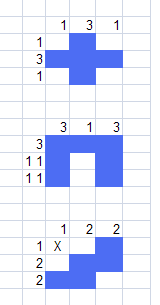 If I had made more games, I'd be more confident over whether this is possible... But I guess 2 × 2 would work if 3 × 3 doesn't? UPDATE: In case you guys downloaded the record before 21:00 GMT on Thursday, I just uploaded a better version! I improved the volume and instruments used at the end. The record's serial is "R-CRSC-0004-00" so you make sure you replace the former version. |
|
|
|
Post by Shadrio on May 13, 2010 22:49:37 GMT -5
I'm almost done with that Microgame idea JN came up with. I should have it done by tomorrow. Mind recording this game, too, Fryguy?
|
|
|
|
Post by Old Man Rupee on May 14, 2010 3:11:11 GMT -5
I got my copy! And I just finished making my epic Pirate Vs Alien game! Now to start work on my even Epic-er Alien Vs Pirate game!
I have yet to explore the connectivity/sharing side of things yet, but keep watching the friend code thread!
|
|
|
|
Post by Fryguy64 on May 14, 2010 4:38:56 GMT -5
Shadrio, I haven't got access to your box yet. I've been in Koopaul's, Asho's and Johans's so far, but I hear your games are worth waiting for ;D I made an attempt at a 3x3 Picross grid game. Turns out Win Conditions can only contain 6 conditions per win type. I had an idea for possibly having just 2 3x3 puzzles and triggering a dummy switch per row when the solution is correct (50/50 randomness requires just one random object). I haven't tried it yet, but this is a possible route. Of course there's also the problem of making it big enough. The original game's squares are 5x5 divided by a single pixel line. Expanding this 2x gives you 10x10 square which is still small, and 3x is a good size, but is also bigger than the maximum Object graphics box for numbers. I'm not sure, but I reckon this will require: 1 x Random 9 x Squares (Empty state / Tap = Fill State) 1 x Top Numbers (2 solutions) 1 x Left Numbers (2 solutions) 3 x Row Triggers (Switch triggered for both solutions) That's already 15 objects. Gotta squeeze Mario in there somewhere! EDIT: I've managed to draft up the above concept which uses all 15 Objects, but it also supplies a managable number of switches for 2 puzzle solutions (Going for a + shape and Y shape). Mario might just have to live as a static background graphic, I'm afraid! If it was just one puzzle solution it would be really boring  |
|
|
|
Post by Shadrio on May 14, 2010 13:48:31 GMT -5
Hm... Fryguy, I added your DSi and Wii Friend Codes. Sure you've got mine right? I'm going to be checking if I've got yours right...
EDIT: I just downloaded the games you had in your Warehouse, so you should be able to get mine. I'll be finishing JN's Picross Idea Microgame soon, so I'll put that up, too, after you download the 2 games that are currently contained in my Warehouse.
|
|


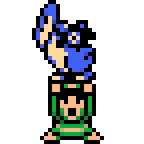
 At least that's what I gather from the penultimate step in lesson #3 of game making.
At least that's what I gather from the penultimate step in lesson #3 of game making.